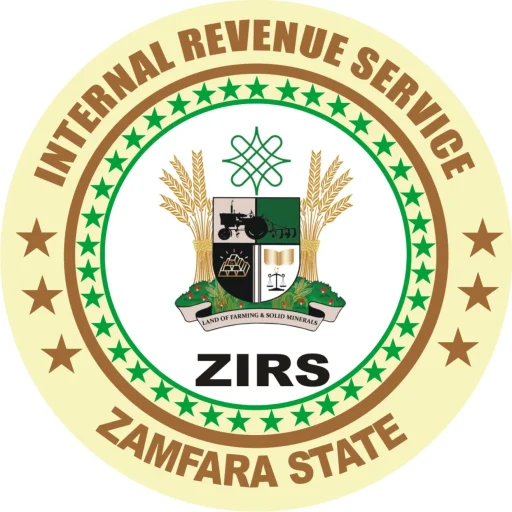ZAMFARA STATE INTERNAL REVENUE SERVICE TAXPAYER REGISTRATION PROCESS FLOW
Step 1: One-Time Taxpayer Registration:
Taxpayers (Individual and Corporate) shall be required to undergo a one-time only registration
- Visit the Zamfara Revenue Automation platform at: www.payzamfara.com or visit official website https://irs.zm.gov.ng
- Go to “Self Service” menu and Click on “Online Self-Registration” and allow the page to load.
- Scroll to the bottom of the page and Click on the link “Click Here to Register as Taxpayer Online”
- Enter your Full Names, Address and Mobile Number correctly
- Click on the “Register Now” button to generate your Tax ID/Username and default Password;
Note:
Store your Tax ID/Username safe and handy. You will be required to present your Tax ID/Username in ALL transactions with any of the MDAs in Zamfara State.
Step 2: How to Login and Generate Bill/Assessment Reference:
Taxpayers (Individual and Corporate) shall be required to generate an Assessment Reference online or obtain one at ZIR5 Head Office/Zonal Offices each time they want to make a payment to ZIRS
- Visit the Zamfara Revenue Automation platform at: www.payzamfara.cpm
- Go to “Login” menu and click on “Login as Taxpayer” and allow the Taxpayer Login Form to load
- Enter your Tax ID/Username and Default Password as 1111111 if logging in for the first time OR enter your Tax ID /Username and your New Password if you had already changed your default password.
- Click on “Login” button
- Click on the orange color “Self-Billing” button on the right side of the screen, wait for the Assessment/Billing form to display;
- Select the “MDA” to make payment to and wait for the corresponding revenue list to display under it;
- Select the “Revenue Name” you want to make payment for;
- Enter the exact “Amount” you want to pay without any comma e.g. 3500 or 3100.67
- Select what “Year” the payment is meant for;
- Select which “Month” of the year selected above the payment is meant for;
- Enter any brief narration in the “Remark” field;
- Click on the “Generate Assessment” button and click OK to proceed;
- Click on “Print” button to printout a copy of this bill or copy out the “Assessment Reference” and take it to the nearest branch of any of the Revenue Collection Banks e.g. P0123456789;
Step 3: How to Make Payment on transact Portal:
- Taxpayers are required to present a valid Assessment Reference at the nearest bank branch for ALL payments to ZIRS
For Assistance/support, Call on 07060403146, 07087216438, Email us info@irs.zm.gov.ng